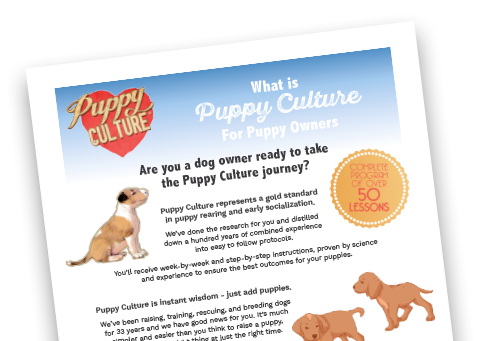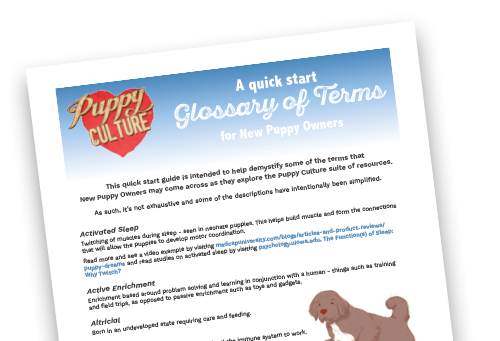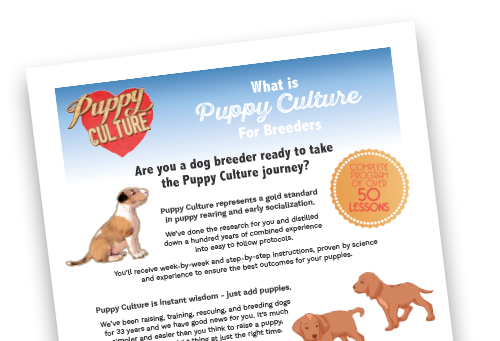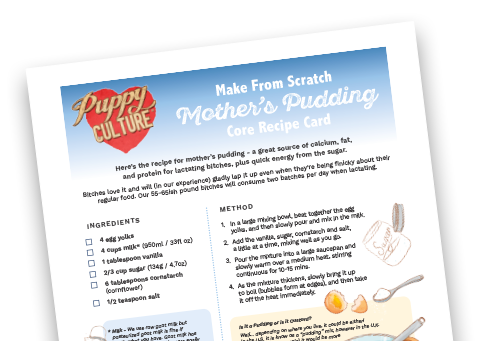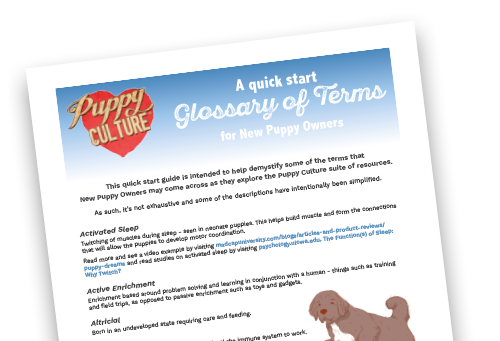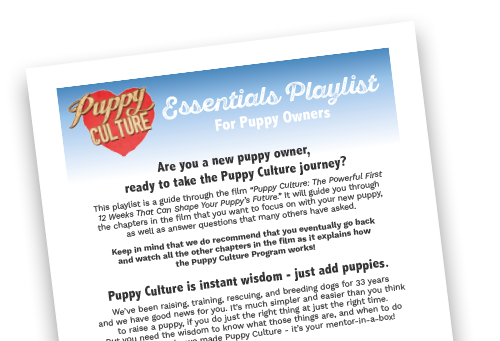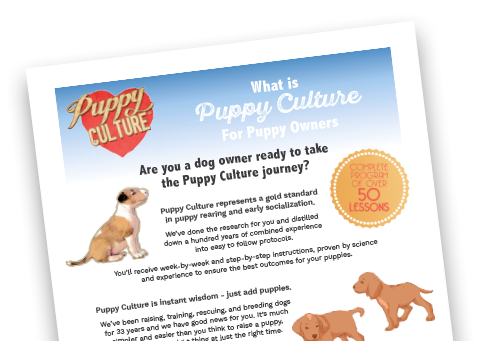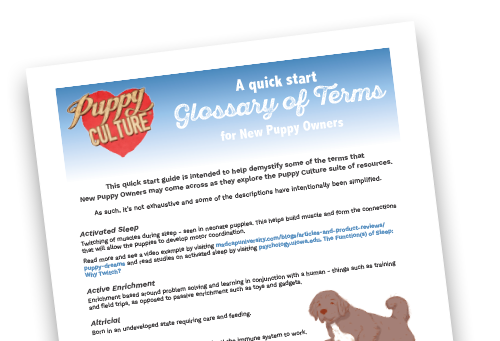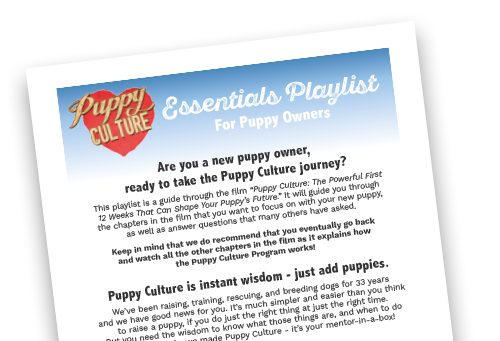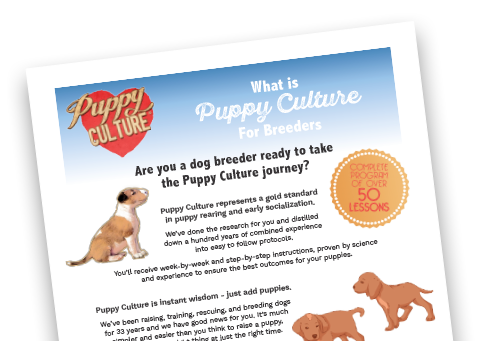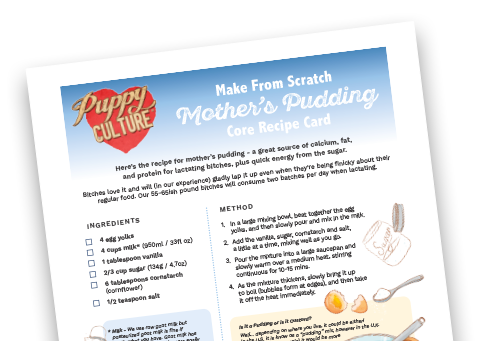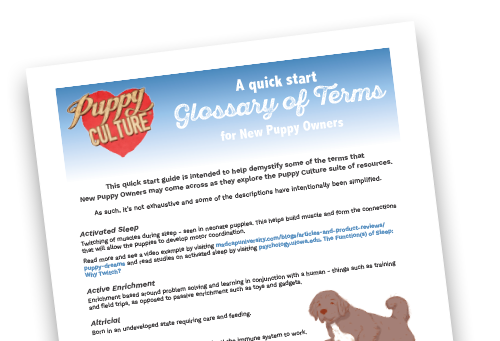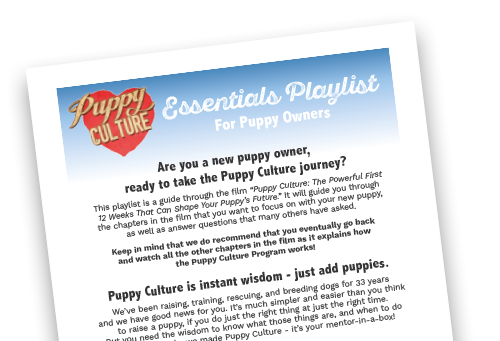Reference Guides
A collection of helpful Puppy Culture reference guides and information sheets for both puppy owners and breeders.
Saved in PDF format, these can be viewed online, printed or downloaded.
- Reference
For Puppy Owners - Reference
For Breeders - Print-outs
For Breeder Packs
The puppy owners guide to Puppy Culture
In this guide, we outline the shared experiences and lessons that a Puppy Owner will benefit from when they follow the Puppy Culture program.
Glossary of terms
This quick start guide is intended to help demystify some of the terms that New Puppy Owners may come across as they explore the Puppy Culture suite of resources.
Essentials playlist
This playlist is a guide through the film “Puppy Culture: The Powerful First 12 Weeks That Can Shape Your Puppy’s Future.” It will guide you through the chapters in the film that you want to focus on with your new puppy.
Product guide
In this guide, we’ve collected together the products available within our Puppy Culture range that are more suited towards Puppy Owners.
Our social channels
Our ever-growing Puppy Culture community is a unique place to ask questions, soak up the great wisdom others have to offer and to share your own experiences.
The breeders guide
to Puppy Culture
In this guide, we outline the key lessons/protocols that a Breeder will benefit from when they follow the Puppy Culture program.
Product guide
In this guide, we’ve collected together the products available within our Puppy Culture range that are more suited towards Breeders.
Make mother's pudding
from scratch
Use this recipe card to make mother’s pudding from scratch - it's a great source of calcium, fat, and protein for lactating bitches, plus quick energy from the sugar.
Our social channels
Our ever-growing Puppy Culture community is a unique place to ask questions, soak up the great wisdom others have to offer and to share your own experiences.
The puppy owners guide to Puppy Culture
In this guide, we outline the shared experiences and lessons that a Puppy Owner will benefit from when they follow the Puppy Culture program.
Glossary of terms
This quick start guide is intended to help demystify some of the terms that New Puppy Owners may come across as they explore the Puppy Culture suite of resources.
Product guide
In this guide, we’ve collected together the products available within our Puppy Culture range that are more suited towards Puppy Owners.
Essentials playlist
This playlist is a guide through the film “Puppy Culture: The Powerful First 12 Weeks That Can Shape Your Puppy’s Future.” It will guide you through the chapters in the film that you want to focus on with your new puppy.
Our social channels
Our ever-growing Puppy Culture community is a unique place to ask questions, soak up the great wisdom others have to offer and to share your own experiences.
- Reference
For Puppy Owners - Reference
For Breeders - Print-outs
For Breeder Packs
The puppy owners guide to Puppy Culture
In this guide, we outline the shared experiences and lessons that a Puppy Owner will benefit from when they follow the Puppy Culture program.
Glossary of terms
This quick start guide is intended to help demystify some of the terms that New Puppy Owners may come across as they explore the Puppy Culture suite of resources.
Essentials playlist
This playlist is a guide through the film “Puppy Culture: The Powerful First 12 Weeks That Can Shape Your Puppy’s Future.” It will guide you through the chapters in the film that you want to focus on with your new puppy.
Product guide
In this guide, we’ve collected together the products available within our Puppy Culture range that are more suited towards Puppy Owners.
Our social channels
Our ever-growing Puppy Culture community is a unique place to ask questions, soak up the great wisdom others have to offer and to share your own experiences.
The breeders guide
to Puppy Culture
In this guide, we outline the key lessons/protocols that a Breeder will benefit from when they follow the Puppy Culture program.
Product guide
In this guide, we’ve collected together the products available within our Puppy Culture range that are more suited towards Breeders.
Make mother's pudding
from scratch
Use this recipe card to make mother’s pudding from scratch - it's a great source of calcium, fat, and protein for lactating bitches, plus quick energy from the sugar.
Our social channels
Our ever-growing Puppy Culture community is a unique place to ask questions, soak up the great wisdom others have to offer and to share your own experiences.
The puppy owners guide to Puppy Culture
In this guide, we outline the shared experiences and lessons that a Puppy Owner will benefit from when they follow the Puppy Culture program.
Glossary of terms
This quick start guide is intended to help demystify some of the terms that New Puppy Owners may come across as they explore the Puppy Culture suite of resources.
Essentials playlist
This playlist is a guide through the film “Puppy Culture: The Powerful First 12 Weeks That Can Shape Your Puppy’s Future.” It will guide you through the chapters in the film that you want to focus on with your new puppy.